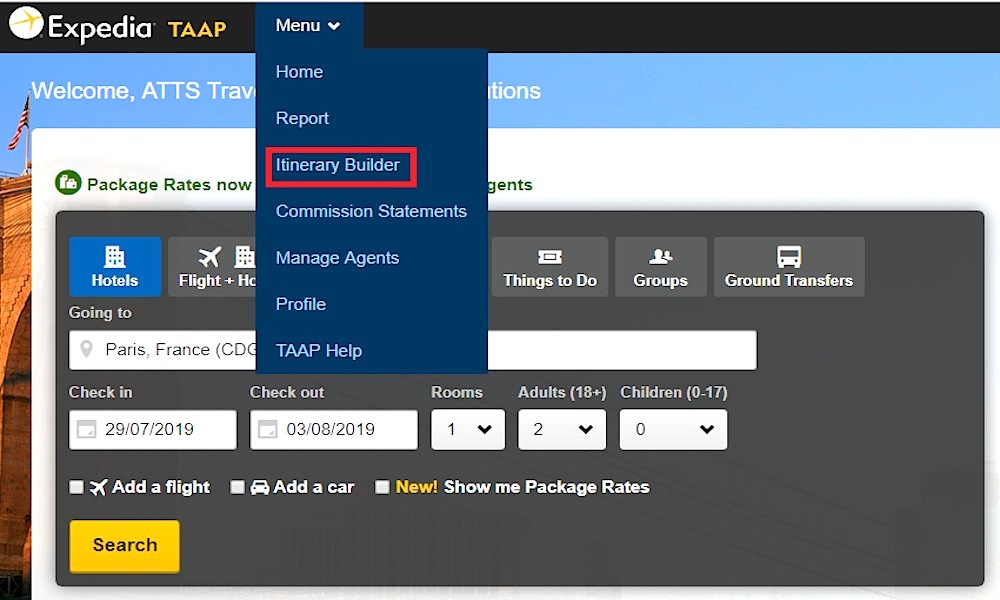
Itinerary Builder is one of the most useful features on Expedia TAAP. It provides you with a copy of your booked itineraries, with options to customise the voucher information.
In Itinerary Builder, you can update or edit fields such as:
- Edit Header: Input up to five lines of specific details, including Agency Name, Address and Phone Number.
- Hotels: Except the basic booking information such as Travel Dates, Hotel Name, Check In/Out, Hotel Address, Hotel Phone Number, Room Information and Traveller Names, you can choose to show or hide Cancel/Change Rules, Late Arrival Instructions, Check-In Policy and Special Check-In Instructions.
- Price: Show or hide Price Section in the itinerary.
- Export: Export your Itinerary into PDF/Docx format to print directly.
- Email: Send the Itinerary to yourself and forward to the travellers from your email box.




