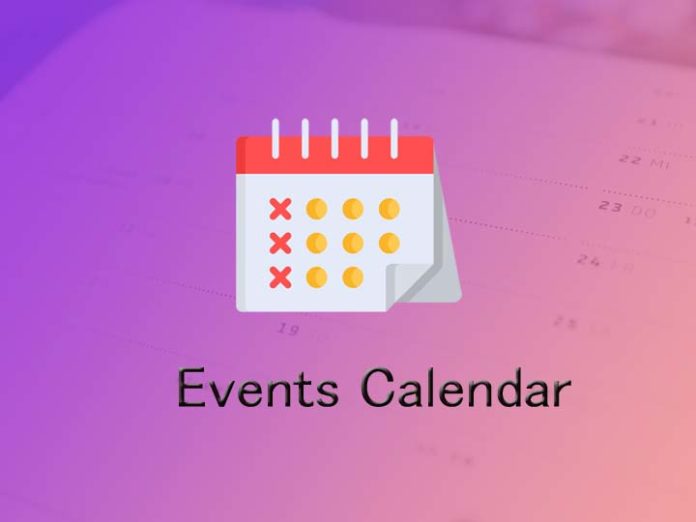
Have you seen our event calendar on ITTN?
We are so excited that we get to fill this up with events an trips that are taking place in the coming months.
If you have something happening, make sure to email [email protected] and [email protected] with all the details and we will get it in the diary.
Subscribe to our Calendar!
Did you know you can sync the event calendar to your phone. There is the option to sync the entire events calendar or individual events, to ensure you are always #ittnswitchedon.
For the entire calendar, visit our Events Calendar page, scroll to the bottom and click ”Subscribe to Calendar” You can sync directly to Google Calendar or iCalendar for all apple products, or download the .ics file to synch with Outlook.
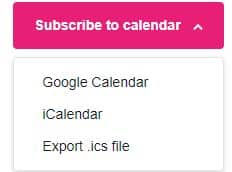
Once you choose your calendar option a link pops up to add it to your calendar. Our calendar is of course in the pink colour for fun, but feel free to change the colour to make yours personal.
To sync individual events, its a similar process with the sync option found at the bottom of the page of the individual event.
How to link an individual event:
- Click into the event you are interested in!
- Find the Google Calendar/iCalendar option, located at the bottom of the page.
- Click Google or iCalendar option and the event will be added into your own personal or work calendar.

You can choose for the calendar to be automatically updated, so when we add an event to the website, your calendar will update. You will be the first in the know for all events, fam trips and other exciting activities.
With lots of exciting events coming up, we look forward to seeing you all soon.



